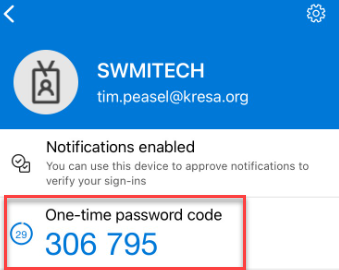¶ How To Authenticate When I Have No Internet
1) When prompted to enter your two digit authenticator code, select the “Having trouble? Sign in another way”
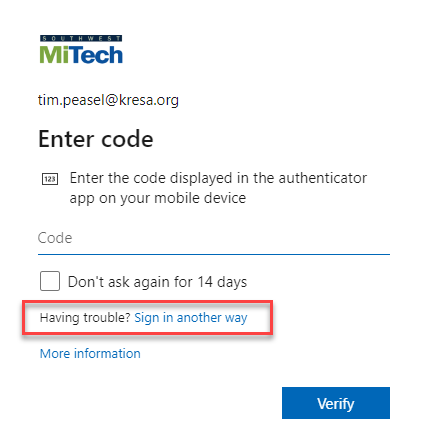
2) On the next screen you will be provided additional choices. Depending on which options you have setup, you may see more or less than the below screenshot, but you will want to check Use a verification code
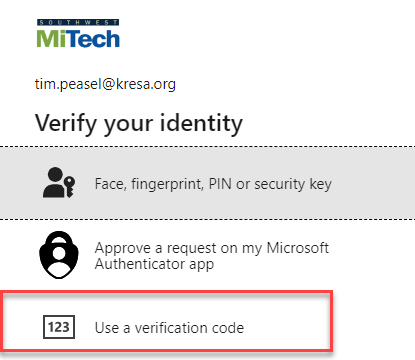
3) On your mobile device open the Microsoft Authenticator app. When you select your account there will be a one-time code that recycles every 30 seconds. Enter this code before the 30 second counter resets.
This code does not require a network connection