¶ School Finance within AWS AppStream
FAQ
¶ How can I print from AppStream?
When you go to print select the DCV Printer option:
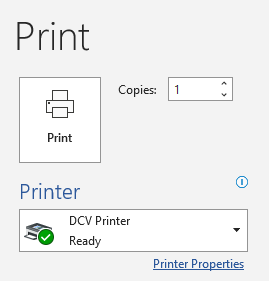
This will then open up a new tab with what you are trying to print:
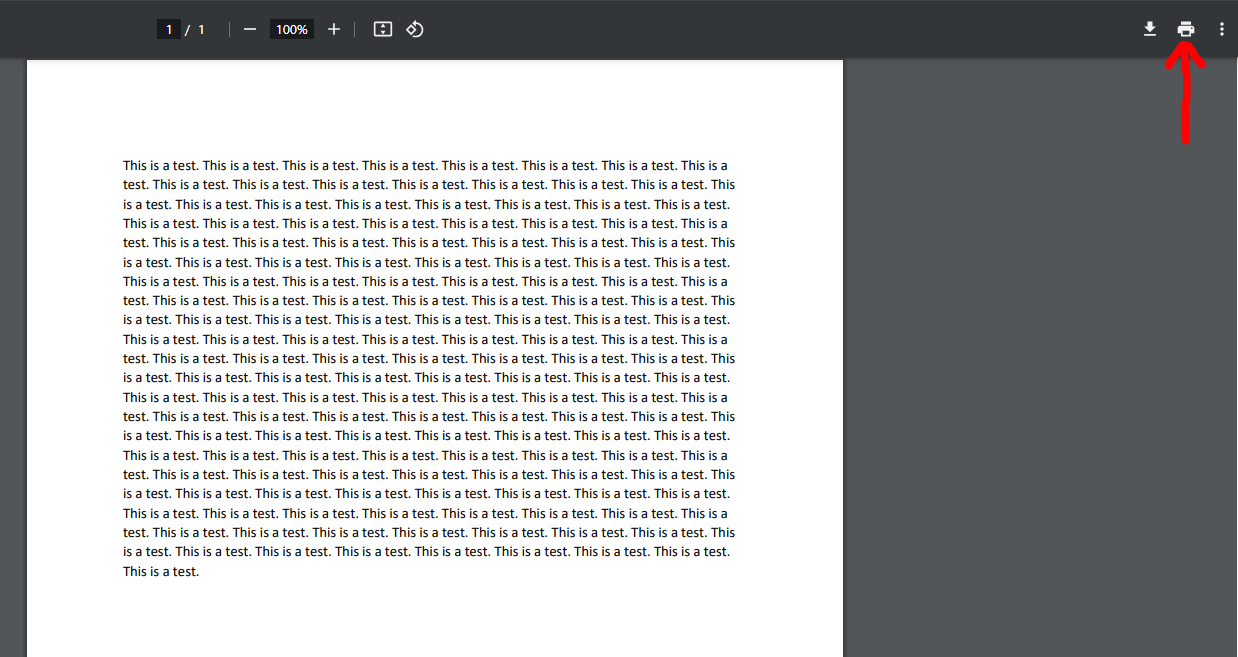
Then you can use the printers that are already installed on your local machine.
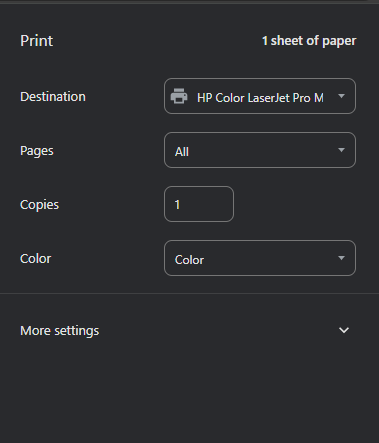
¶ How do I access my Google Drive?
You can access your Google Drive by opening up the installed Google Drive and signing into it.
¶ How do I set the path for the auto-update?
If you are getting this message:
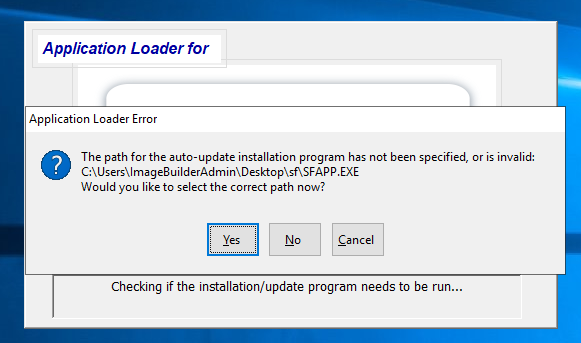
- Click on Yes
- Under your SchoolFinance (R:) drive you should see a folder called SFUpdates. Click on that and then OK
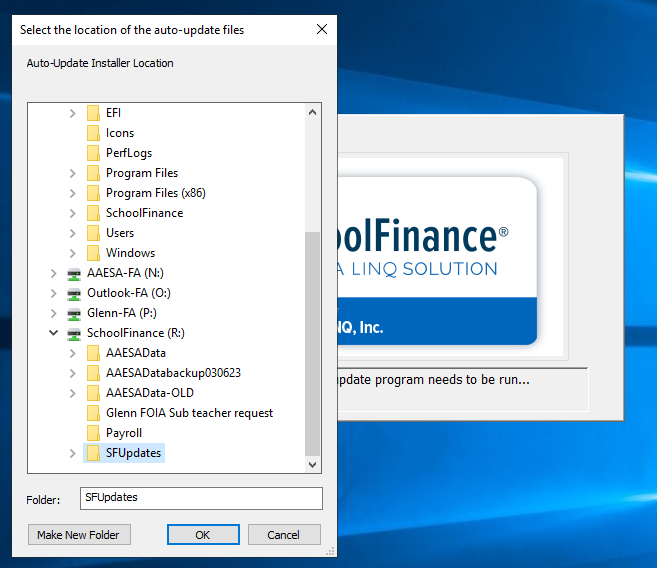
¶ How do I connect my database?
The first time you start up School Finance on AppStream you will have to point it to your districts' database. Here is how:
1.Click on Add Item
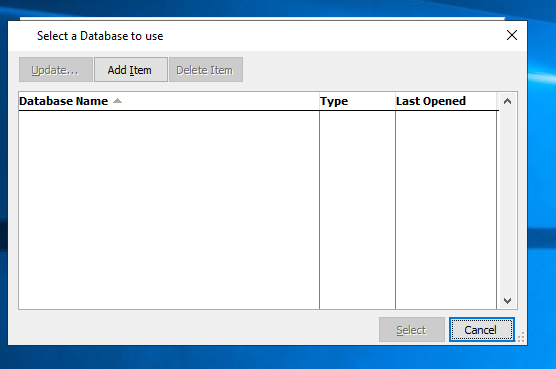
2.Enter in your district's name as the Database Name and click on the magnifier button next to data folder
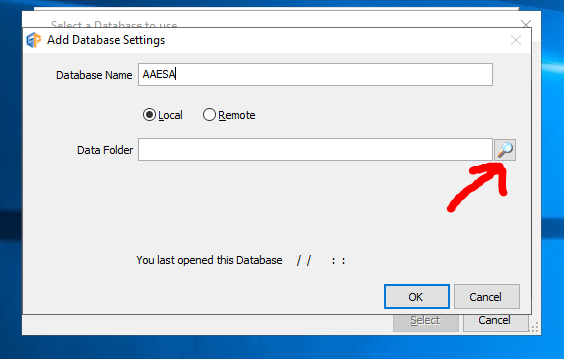
3. Scroll down until you find your SchoolFinance (R:) drive and click on your district's Data folder and click OK.
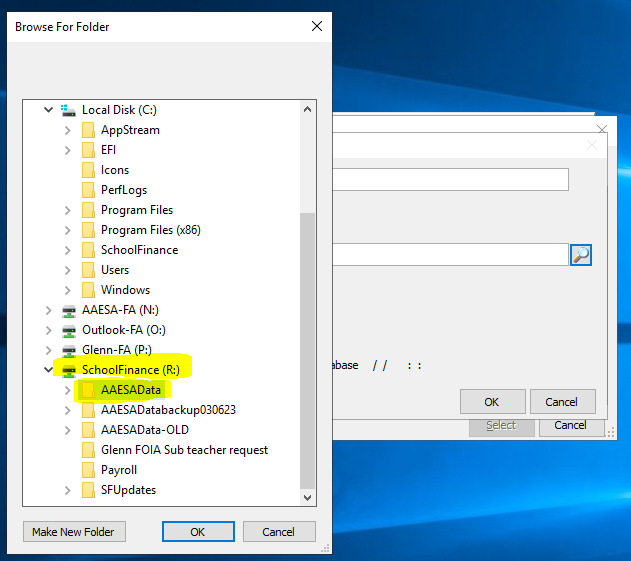
4. You should see something like this. Then click on OK.
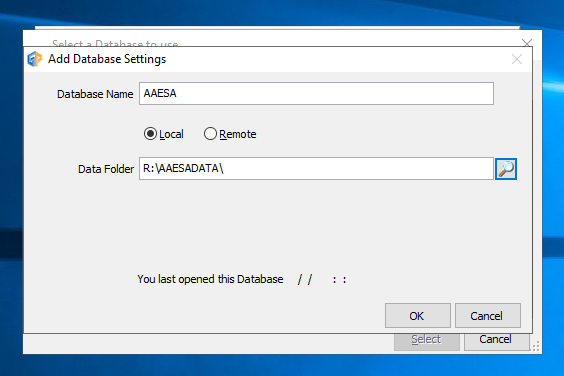
5. Now you should have your district's database mapped.
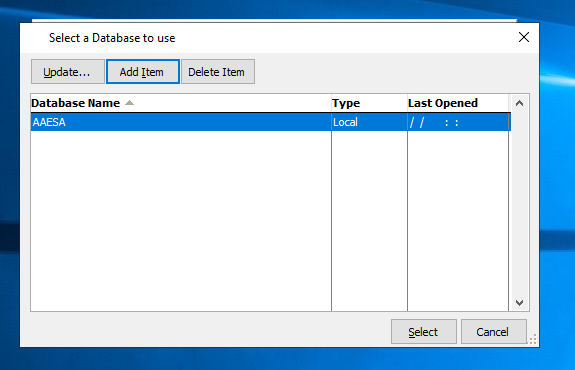
¶ Do I need to connect to a VPN to use AppStream?
No, you can access AWS AppStream anywhere you have an internet connection.