Before continuing please work with IT to get access to the web access. Web access is enabled on the back end on a user by user case.
¶ Avigilon ACS Web Access
Login to the cloud from the below link and bookmark it for future reference
Bookmark: https://us.cloud.avigilon.com/signin
Enter your email address
Click Next
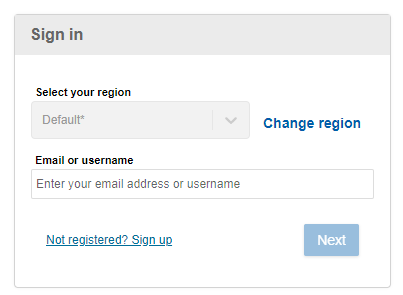
You will be redirected to SWMITech Login Page
If prompted login with your password (this will be your computer password)
¶ Accessing Cameras
¶ Live View
Select the camera icon in the upper left
Select the camera icon in the upper left once on the new page to display all the cameras (you will only see cameras you are assigned to see)
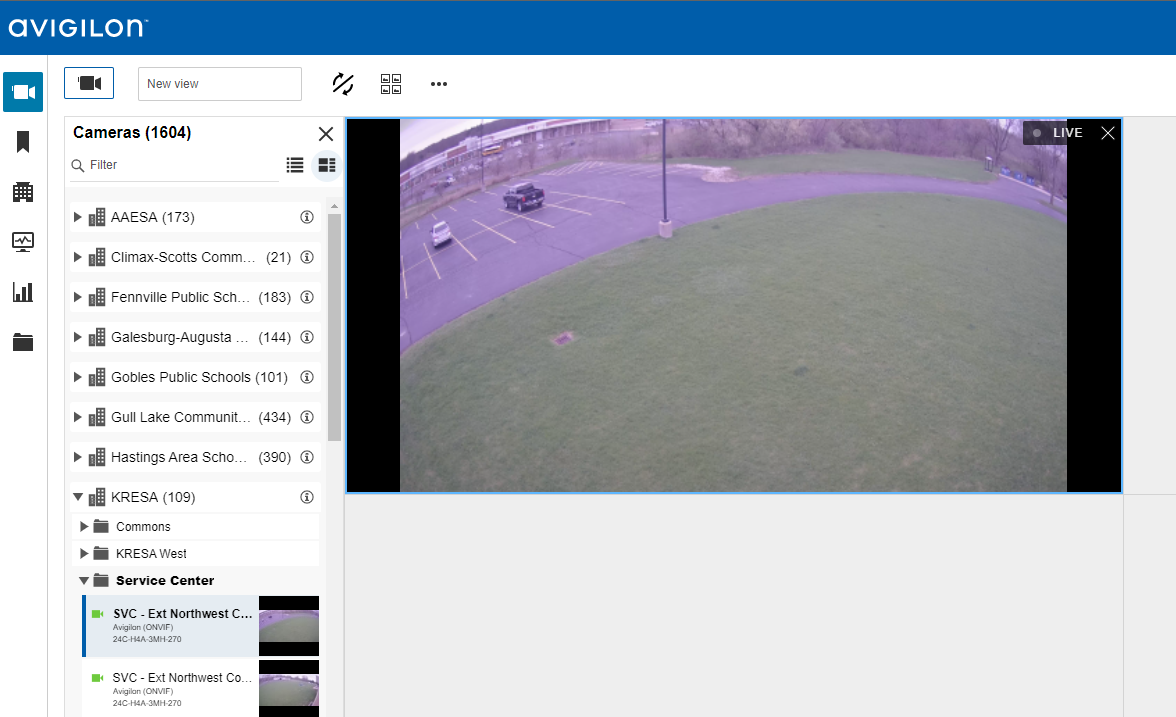
Select the search view textbox to select a saved view
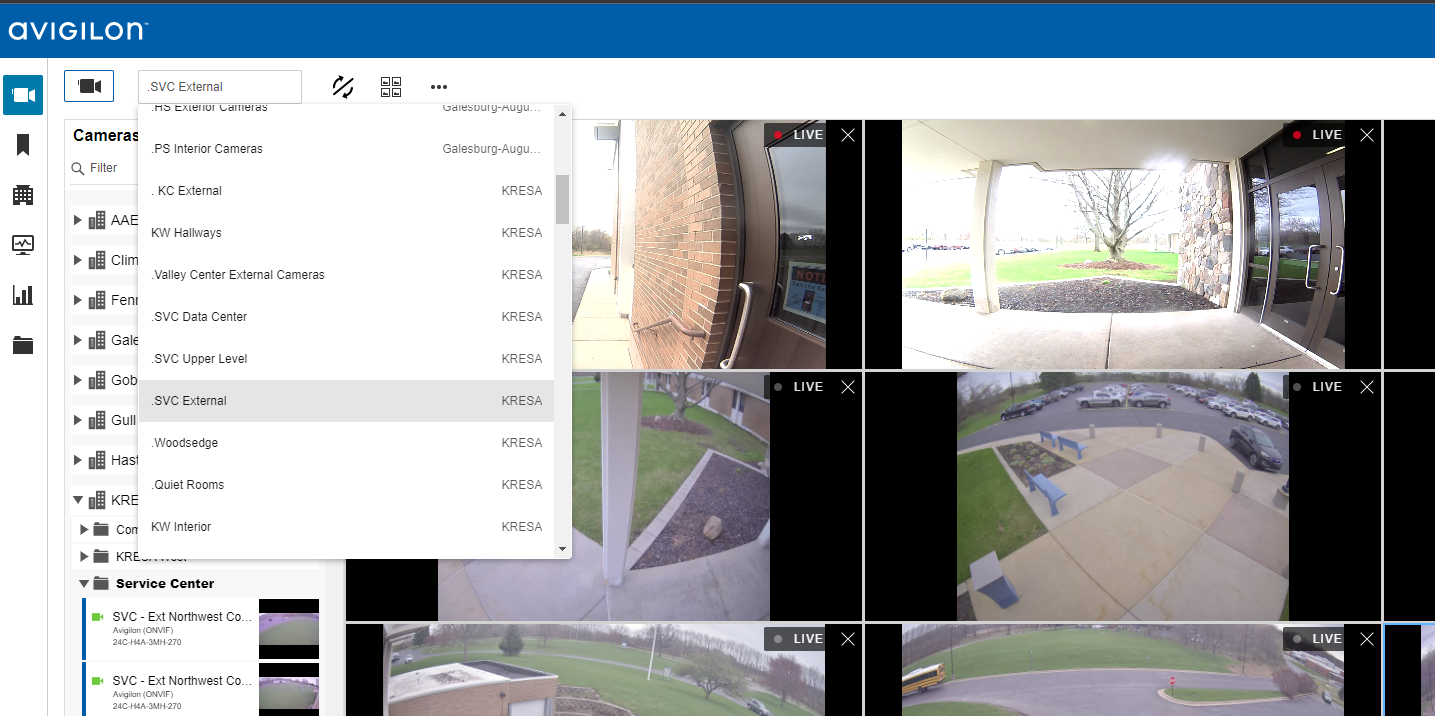
¶ Recorded View
Once a camera has been selected hover over it with your mouse
A timeline will then display at the bottom
Use the scroll view to zoom in and out of the timeline
Select the time indicator icon to slide to a specific time
Click REC X in the top right of the camera view to go back to live view
